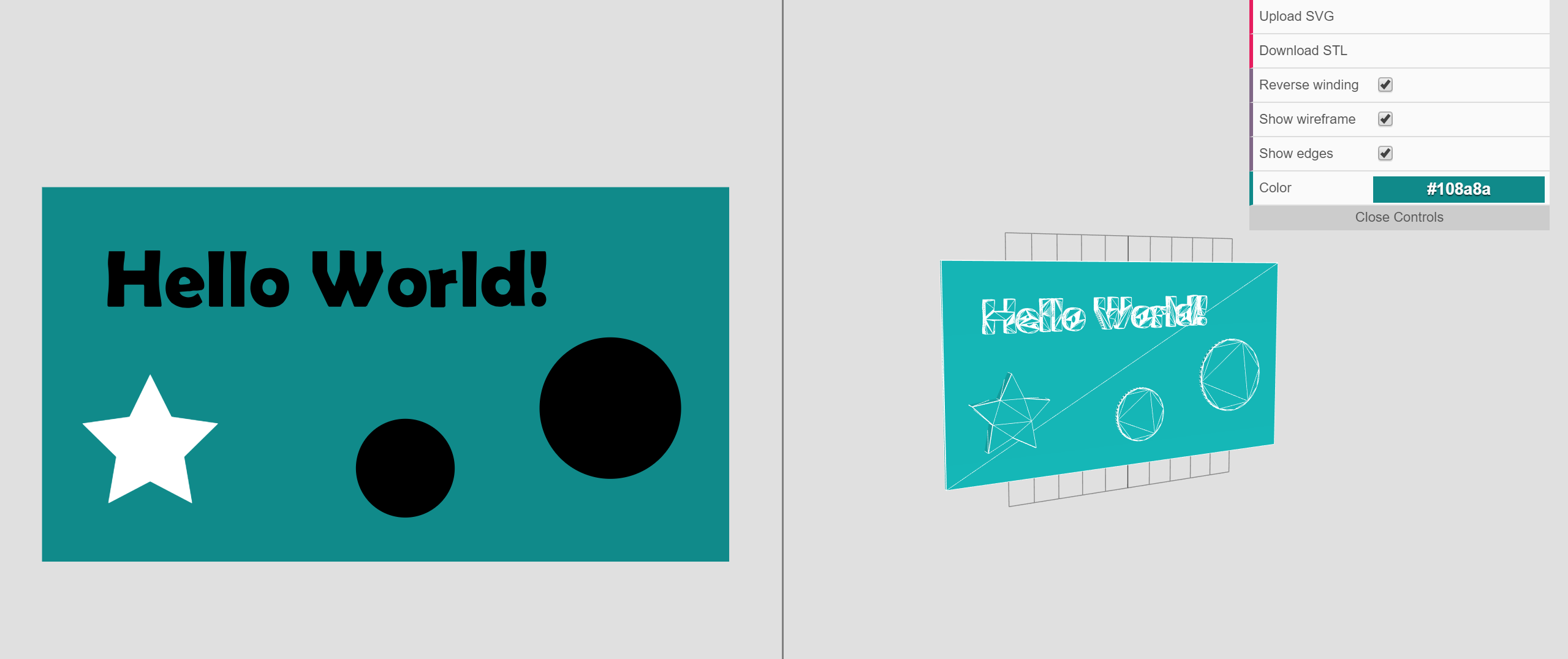SVG to STL
Convert an SVG into an STL model ready to 3D print. Based on the work by rcalme.
Instructions
The SVG should be composed of layers and each layer name can have any name. To specify the extrusion height, just append to the end of the name _X where X is the desired height in units of millimeter. For example if I want Layer 1 to have a height of 30mm then I would change the layer name to Layer 1_30.
Default units are mm.
You can find a sample svg in samples/sampleSVG.svg.
Demo
You can try the tool hosted directly from github.
Screenshot
Known problems
- Can only support shape extrusion, no cuts.
- SVG must have a minimum of 2 layers, even if the layer is empty.
- Fonts need to be converted to outlines. In Illustrator, Type>Create Outline.
- If a primitive shape doesn’t work, try converting it to a Compound Path. Let me know which shape it is that doesn’t work.
- If a shape appears hollow, try toggling the ‘Reverse Winding’ option.
Requirements
This tool requires javascript support, and a browser that can handle a WebGL canvas, and the File API. Does not work on Internet Explorer.
Version
1.0
Tools Used
This tool makes use of a number of other open source projects:
- three.js - For WebGL rendering of a 3D scene
- d3-threeD - For converting SVG paths into three.js geometries
- dat.gui - For creating the gui interface
- dat.gui-light-theme - For changing the default dat.gui appearance
- flatten.js - For applying all heirarchical transforms in an SVG to its paths. Updated to be compatible with SVG rectangle and other primitive shapes exported from Illustrator.
- STLExporter - For converting a three.js geometry into an ASCII STL file